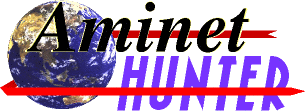 |
Brought to you by |
|
| Technology from |
 |
 |
 |
 |
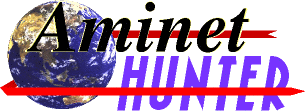 |
Brought to you by |
|
| Technology from |
 |
 |
 |
 |
Novice Mode
To make things as quick and easy as possible, Novice mode selects the
most sensible default options on your behalf, leaving you only with the
actual search words. While this takes away a lot of the control, it's
the most accessible way of getting a set of results quickly.
The search words can be combined in a number of ways in order to make your search as specific as possible. You can use "AND" to ensure that matches based upon two words will only be returned if both words are found. Therefore, entering ppaint and icon will only return results which match both "ppaint" and "icon". You can also use "OR" to provide a more relaxed search. This time, searching for ppaint or icon will return any results that mention either "ppaint" or "icon", or both. Finally, you can use "NOT" to search for everything but a given word. Therefore, not ppaint will return all files which do not mention "ppaint". If you try this example for yourself, it should become evident that such functionality is not very useful on it's own because it can return literally thousands of results! It's intended use is in combination with "AND" (and occasionally "OR") in order to narrow searches even further. Searching for ppaint and not icon will find all instances of "ppaint" which don't contain "icon". You should bear in mind that this may not work as you expect in Novice mode as the search is performed in both the file name and description. For more power over this, you'll need to use Intermediate mode.
You should also note that in the absence of any boolean functions (ie. AND, OR, NOT), all search words have an "AND" implicitly inserted between them. You can enter as many search words as you wish in order to give you the most specific set of results. The final option you have is searching for phrases. While it should be noted that this is only really of use for searching descriptions, it is useful for finding groups of words close together. Simply enclose the words inside double quotes (") and they will be treated as one. You can therefore search for "ppaint 7".
This search will find text anywhere inside the description and file name, so searching for "fun" will match "fundamental". This also applies to phrase searches, so "paint cat" will match "PPaint Catalog". For more control over the way this is done, use Intermediate mode. Note also that matches are case insensitive by default.